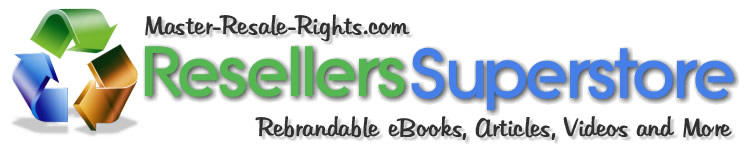|
Today's Lower Price: $6.79
Our Wholesale Price: $7.99
You Save: $1.20
Product ID : HWC221
Purchase |
Description
| File Size (Zipped): | 54,233Kb |
| eBook Format: | None |
| Video Format: | Flash (.SWF) |
| System Requirements: | Almost Any Web Browser |
| Number Videos: | 7 |
| Video Length: | 103+ Minutes |
| Salespage: | Included (see above screenshot) |
| Download Page: | Included (see above screenshot) |
| Extra Pages: | None |
| Included Graphics: | JPG (multiple poses - see above) |
| Cover Graphics: | Included - JPG |
| Salespage Header: | Included - JPG |
| Salespage Footer: | Included - JPG |
| Salespage Background: | Included - JPG |
| Miscellaneous Graphics: | Standard |
| Extras: | None |
| Released/Circulated: | 2008 |
| Suggested Retail Price: | $47.00 USD |
Product Summary:
How would you like to create your own beautiful web 2.0 graphics, icons and buttons - and do all these in just minutes?
Even though you have no previous experience or have never created a piece of JPEG in your life, as long as you can point and click, I guarantee you too will be able to produce professional web design pieces after going through my video tutorials.
Let's keep this short and snappy so here goes...
We have compiled and released a series of 7 videos - each spanning no more than a few minutes - on how to setup a free software called GNU Image Manipulation Program (or GIMP) - and learn how to:
Make Web 2.0 shiny buttons using GIMP
Create image reflections and shadows
Create Web 2.0-style text logos with shadow reflection
Create awesome web 2.0 striped style header
And Much More...!
Here is what you'll learn from these videos:
Video #1:How to Download and Install GIMP - 5:29
Video #2 Understanding GIMP's Features and Tools - 5:02
Video #3:How to Make Web 2.0 Shiny Buttons Using GIMP - 8:42
Video #4:How to Create Image Reflections and Shadows Using GIMP - 7:27
Video #5:How to Create a Shiny Badge Using GIMP - 5:11
Video #6:How to Create a Web 2.0 Text Logo with a Reflection Using GIMP - 3:22
Video #7: How to Create a Cool Web 2.0 Striped Style Header Using GIMP - 8:32
| Distribution Rights: | |
| YES | Sell Master Resale Rights (No PLR) |
| YES | Edit/Alter the Sales Materials (text only) |
| YES | Added to Paid Membership Sites |
| NO | Added to Free Membership Sites |
| YES | Can be Packaged with Other Products (2 max) |
| NO | Sell at Auction Sites |
| YES | Offered as Free Bonus |
| NO | Given Away for Free |
Recommended Products
Web Design
Photoshop Secrets (PLR)11 tools that are used the most in Photoshop, What palettes are used for, Putting images in Photoshop, What does dpi stand...
$4.99 Today's Lower Price: $4.24 |
Web Design Tips & TricksDiscover The Quick & Easy Way To Make Your Websites Look Even More Professional, Without Spending One Cent On New Software.
$4.99 Today's Lower Price: $4.24 |
Adobe Photoshop for Newbies - Video SeriesLearn How To Create Your Own 100% Original Mini Site Designs From Scratch - In Just Minutes... Using Adobe Photoshop!
$19.99 Today's Lower Price: $16.99 |
Web Design Tips & Tricks - Vol 2Discover The Quick & Easy Way To Make Your Websites Look Even More Professional And Work Even Better, Without Spending One...
$4.99 Today's Lower Price: $4.24 |
HTML Simplified for Beginners - Video SeriesHere's How You Can Learn HTML Quickly & Easily With These Step-By-Step Video Tutorials.
$14.99 Today's Lower Price: $12.74 |
Sourcing and Hiring the Best Web DesignersStep by Step Guide to Finding the Best Web Designer for Your Budget.
$4.99 Today's Lower Price: $4.24 |
Similar PLR eBooks & Resources
Mastering Web GraphicsDiscover The 10 Quick & Easy Steps To Becoming A Web Graphics Whiz Even If You Can't Currently Tell A Pixel From A Bitmap.
$1.99 Today's Lower Price: $1.69 |
Graphic Design Masterclass - Video Series BundleA 'Fun And Easy' Way To Boost Your Product Image Without The NEED To Hire Graphic Designers!
$37.00 Today's Lower Price: $31.45 |
|
Beginners Guide to Graphics Design (PLR)Everything you need to know to get started in graphics design.
$5.99 Today's Lower Price: $5.09 |
Graphics Designer 101 (PLR)Get a leg up on the competition, and find out exactly how you can catapult your name to the top of the list when it comes...
$3.99 Today's Lower Price: $3.39 |