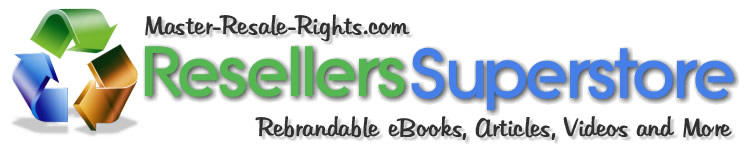|
Today's Lower Price: $14.45
Our Wholesale Price: $17.00
You Save: $2.55
Product ID : PLR916
Purchase |
Description
| File Size (Zipped): | 5,391Kb |
| Software Format: | Windows.EXE (Installs) + Source Code |
| Software Source Code: | Not Included |
| System Requirements: | Windows 98+ |
| Version: | 1.0 |
| Salespage: | Included (see above screenshot) |
| Download Page: | Included (see above screenshot) |
| Additional Pages: | None |
| Included Graphics: | JPG, PSD (Photoshop®) |
| Cover Graphics: | Included - JPG |
| Salespage Header: | Included - JPG |
| Salespage Footer: | Included - JPG |
| Salespage Background: | Included - JPG |
| Miscellaneous Graphics: | Standard Sale Page graphics |
| Extras: | None |
| Released/Circulated: | 2007 |
| Suggested Retail Price: | $97.00 USD |
Product Summary:
What is SnapVideoPro? It’s a screen-capture software program, capable of capturing your entire desktop, a portion of it or the active window of the desktop.
But there's more! SnapVideoPro can also:
Open bitmap images
Save to JPG, BMP and TIFF formats
Apply several photo retouching effects to your image
Add text to an image
Draw on an image
And much more!
In addition, SnapVideoPro can build slideshows for you from the snapshots you take, making it perfect for building desktop presentations!
And that's still not all!
SnapVideoPro also allows you to work with a virtually unlimited number of snapshots at once!
Yes, it’s true!
You can now perform multiple snapshots in the same program, and all your documents will be easily accessible from the SnapVideoPro user interface!
Here Are Just Some of the Many Features
Ability to capture any portion of the screen
Work with multiple images at once
Apply professional photo retouching effects to your snapshots
Adding images and text to your snapshots
Resizing snapshots using up to 7 advanced filters
Configurable, system-wide hotkeys for most common actions
Save snapshots to multiple image formats
Capture a mouse-defined region of the desktop
Capture desktop objects like menus, windows, list boxes, edit fields, etc.
Directly print snapshots
Easily create slideshows by using the autocapture feature
Autohide the program on capture
Beep whenever capture starts and whenever finishes
Undo last operation support
Windows XP look-alike interface, even on non-XP systems
Complete help manual
Private Label Distribution Rights: YES Sell Private Label Rights YES Sell Master Resale Rights YES Edit/Alter the Sales Materials YES Added to Paid Membership Sites YES Added to Free Membership Sites YES Can be Packaged with Other Products (2 max) YES Sell at Auction Sites YES Offered as Free Bonus NO Given Away for Free
Recommended Products
Advert Software
Exit Profit Generator V2.0 (PHP)Finally, an easy way to squeeze more profit out of your exit traffic!
$6.99 Today's Lower Price: $5.94 |
Duplicate Bye Bye (PHP)100% Unique Content Created by DuplicateByeBye Wordpress Plugin.
$0.01 Today's Lower Price: $0.01 |
Give-A-Tron (PHP)The Give-A-Tron will allow you to easily build more responsive list and keep your current subscribers happy by offering...
$4.99 Today's Lower Price: $4.24 |
Classified Ads Site (PHP)Quickly and easily install and run your very own classified ads website.
$5.99 Today's Lower Price: $5.09 |
Video Creation
Camtasia Video Profits - Video Series9-Part Video Series Reveals ALL The Techniques You Need To Know To Produce Top-Grade Videos, Tutorials, Testimonials And...
$12.99 Today's Lower Price: $11.04 |
Camtasia Paycheck - Video TutorialsNow you can absolutely bank on the income that you will generate using the simple Camtasia video software because there...
$14.99 Today's Lower Price: $12.74 |
Video Creation Secrets - Video SeriesClosely Guarded Videos Reveal How You Can Swipe Any Niche With Powerful Promo Videos!
$12.99 Today's Lower Price: $11.04 |
Instant Video Creator (PLR)Who else wants to instantly add streaming video to their web site without expensive equipment, hiring expensive services...
$5.99 Today's Lower Price: $5.09 |
Similar PLR eBooks & Resources
KaleidoPhoto Pro (PLR)Easily change the colors on any image easily while not compromising on the greatest color schemes?
$5.99 Today's Lower Price: $5.09 |
Color Photo Synergizer (PLR)Color Photo Synergizer can effectively extract any single color from any photo or image, which you can use it for your...
$5.99 Today's Lower Price: $5.09 |
Color Slider Ver 1.0 (PLR)Generate Fabulously Eye Pleasing Web Page Colors at the Slide of a Bar!
$5.99 Today's Lower Price: $5.09 |
Simple Sales Copy (PLR)et the Laser-Targeted, High-Quality Sales Copy You Need to Grow Your Business & Explode Your Profits!
$2.99 Today's Lower Price: $2.54 |
Color ClickZ (PLR)Color Clickz V 1.0 provides you with the capability to pick and capture a single color off a gradient even if it is less...
$4.99 Today's Lower Price: $4.24 |
Website Sizzler (PLR)Discover the Absolute Quickest & Easiest Way to Develop Content Rich Websites!
$0.99 Today's Lower Price: $0.84 |
Easy Audio Generator (PLR)Easy Audio Generator produces a code that you can paste onto your website that will enable the viewers default player...
$5.99 Today's Lower Price: $5.09 |