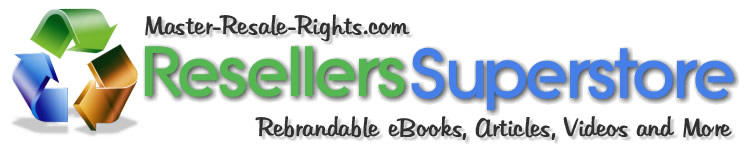|
Today's Lower Price: $14.44
Our Wholesale Price: $16.99
You Save: $2.55
Product ID : FTP0879548
Special OfferPurchase 1 of FTP Warm Up - Video Series and get: A $5.94 VALUE! Purchase |
Description
- Download File Size - 98,864Kb
- Video Format - Flash
- Viewing Requirements - Any Flash Enabled Web Browser
- Number of Videos - 11
- Release Date - 2011
- Suggested Retail Price - 37.00
Product Summary
Most people don't know how to go from creating a files to getting it
on their website.
These roadblocks can often become frustrations that lead to not taking action
and this roadblock keeps you from learning what is necessary to read your goals.
Look..I'm here to tell you that setting up your website and transferring files
is actually quite easy!
There is a slight tiny learning curve, just as anything else, but it's really
easy...if you know how to do it.
Imagine...you've setup your website, you've uploaded your files, and you're
done.
Wouldn't that be nice?
In just moments, I will introduce to you a step by step training course that
will show you that FTP or Transferring Files really isn't too technical and that
any newbie can do this.
Now the way I've created this video training course, is so you can...
Look over my shoulder and I literally take you by the hand and show you HOW in
this step by step training. In this video series, you'll have access to 11 short
videos that shows you how to transfer files to your website.
Obviously we don't want you to become overwhelmed, so the videos are split up
into bite sized chunks ...short and straight to the point, so you get what you
want in a matter of time...
And soon you'll have your website up and running in no time!
Here's a list of this 11 part video series in more detail
Video #1 :: Warming Up to FTP
If you're reading this, you probably want to get your website up and running
now. Or you want to transfer some files right now! Hold on there just a minute.
In this video you will learn the basics of FTP just to get your feet warm. We'll
talk about FTP basics, what it is, and how it works.
Video #2 :: What You Need To Have Beforehand
While some of you already have bought a domain name and web hosting, many of you
have no clue where to begin. So in this video, you will learn what you need to
have before you get started. The goal of this video product is to cover every
little hole or questions, so you aren't left in the dark. Besides the domain and
web hosting, which will cost abut $15-20 to get started, we'll stick with free
FTP tools, so it won't break your wallet.
Video #3 :: Getting Your Website Setup For File Transfer
Once you've acquired the domain, web hosting, and ftp software...now what? At
this point in the process, it's time to connect your domain to your web hosting
company. What? No worries, you will be given step by step instructions to
accomplish this. All you have to do is follow the mouse and do exactly as I show
you; as you look over my shoulder. Once you've passed this part, everything else
should be a breeze.
Video #4 :: Accessing Your Login Information
Obviously before you can connect to your FTP account thru the Filezilla
software, you will need to get a hold of your login information. Once you have
this, you will be set. In this video you will learn what you need to get started
FTP login wise so you will be ready to go without the wonders of what you'll
need next. Don't worry, this whole process does not require you to be technical
savvy. In fact, you're almost done when you hit this video.
Video #5 :: Saving and Organizing Your Account Information in Filezilla
Once you have your login information, you'll want to be sure to organize your
account information within Filezilla. I have made many mistakes over the years,
and this is one of them. Without the proper organization, you will become
frustrated in the long run. Do it right this first time, and you'll make your
life so much easier by saving time in the future.
Video #6 :: Connecting to your FTP Account in Filezilla
You're almost connected! As the title states, you will learn how to connect to
your FTP account so you can start upload the necessary website files to your
website. You'll notice that as the videos progress, it becomes easier and easier
as you finish each step. You're almost there. We'll also cover some problems you
may face while doing so and how to overcome them.
Video #7 :: Where Do You Upload To?
By now you're inside your FTP account or in simpler terms, you're inside your
website. When you log in, you will notice a number of folders. The big question
you may have is, which folder? Yes, there is a specific main folder you need to
upload to, but you'll learn what to watch out for so that you can setup your
website correctly.
Video #8 :: Uploading to the Filezilla Manager
Now that you understand which is the main folder and where to upload to, it's
time to upload your files. You're almost there! Aren't your excited? And the
best part of it all, this part is a breeze. But besides just the task of
uploading files, you will learn how to use the Filezilla manager and how to use
it correctly to make your life easier.
Video #9 :: How to Delete, Copy, Move files, Create a Folder, and
more.
Just as the title states, you'll learn the basic things you can do while you are
within the FTP program. You'll learn vital tasks such as how to delete a file or
folder? How to copy and move files and folders around? How to create a new
folder? And much much more.
Video #10 :: Live Website Rules 101
We've added these last two videos to ensure that understand how to get your site
up and running. Now that you understand the basics of how to upload files and
transfer them around your website, let's talk about basic website rules and
cover questions and problems you may encounter while trying to make your site
live. Such as "I can't get my site to appear on the internet when I go to
www.yourdomain.com!" and more.
Video #11 :: Transfer Files Without FTP Software
Let's say that you are traveling and you don't have access to your computer at
home that has FTP software. Or let's say you have the files on hand, but you
don't have access to that computer. Either way, there are ways to access your
website without using FTP software. Now keep in mind that this video course
covers Filezilla FTP software, however you can use any FTP software that you
choose. In fact many FTP softwares are very similar to that of Filezilla. At the
same time, you will learn in this video, how to transfer files, do everything
you could do without Filezilla and more thru your browser.
Reseller Tools
- Includes Sales Page - Yes
- Includes Download Page - Yes
- Other Included Pages - None
- Notable Reseller Extras - PSD Graphics (source)
Distribution Rights
- Resale Rights - Yes
- Master Resale Rights - No
- Private Label Rights - No
- Giveaway Rights - No
- Offered as a Bonus - Yes
- Full Product Copyrights - No
- Full Graphic Copyrights - No
- May Modify Videos - No
- Packaged with Other Products - Yes
- Added to Paid Membership Websites - Yes
- Added to Free Membership Websites - No
- May Publish Offline - Yes
- May Sell on Auction Websites - No
More PLR Vidoes & eBooks Like This
PC Speedup System Video Series10 Year Computer Veteran Tells You How To Do Exactly What The Computer Stores Do To Your Computers.
$9.99 Today's Lower Price: $8.49 |
Computer Programming 101 (PLR)This ebook will tell you everything you want to know about beginning computer operations and how it will improve your life...
$1.99 Today's Lower Price: $1.69 |
Screen Shoot ItScreen Shoot-It is a simple and easy to use program that will easily capture screenshots from your computer.
$0.99 Today's Lower Price: $0.84 |
Understanding PC HardwareHere's a quick and easy way to learn all about the components that make up a PC!
$1.99 Today's Lower Price: $1.69 |
Defeat Video Gaming Addictions - Viral eBookLearning About Defeat Video Gaming Addictions Can Have Amazing Benefits For Your Life! Letting go of the virtual menace!
$6.99 Today's Lower Price: $5.94 |
Jedee File RenamerRename 100s of Files with one Click of a Button. Can you afford to be without this invaluable tool when you could be doing...
$6.99 Today's Lower Price: $5.94 |
Screensaver Maker Pro (PLR)Build Your Own Screen Savers Using Photos, Logos, Captions, and Music!
$5.99 Today's Lower Price: $5.09 |
Understanding Computer Operating Systems (PLR)Learn everything you need to know about all operating systems.
$5.99 Today's Lower Price: $5.09 |
Windows Mini Programs31 Great Software titles complete with Master Resale Rights.
$1.99 Today's Lower Price: $1.69 |