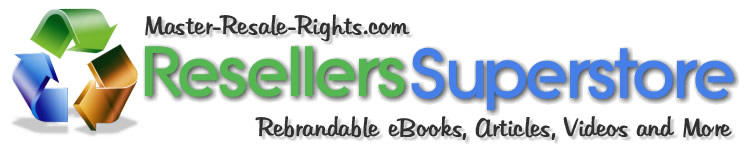|
Today's Lower Price: $2.54
Our Wholesale Price: $4.99
You Save: $2.45
Product ID : 0054893288
Purchase |
Description
- Download File Size - 49,641Kb
- eBook Format - PDF, DOC, PPS, HTML, TXT, EPUB
- Reading Requirements - Any PDF reader
- Number of Pages - 8
- Release Date - 2012
- Suggested Retail Price - 17.00
Product Summary
Excerpt
HOW-TO
1. Insert the DVD
Once you've loaded up your DVD into your computer, the DVD might start to pay
automatically through your PQDVD. However, if it doesn't, you can click 'File'
and 'Open DVD' to get it to play.
2. Configure Settings
Click around the DVD's menu (right side of the PQDVD's screen) to set up DVD
playback as you like. Tinker a bit with the language features, subtitles,
specific chapters, etc. Here's a tip: If you have activated these options, they
remain active throughout your converted DVD.
3. Aspect Ratio
At this point, you have the option to adjust or modify the aspect ratio of your
DVD. Note, however, that this can distort the picture quality of your video. You
can also click on 'record' at this point, but you will be met with a message
that tells you the main movie hasn't started yet, which means that if decide to
continue with the process, all you'll be recording will be still images and
short video clips. You can go ahead and do that, or wait for the main movie to
load.
4. Begin the Movie
If you have chosen to wait until the main movie to begin or after you have
recorded the clips, navigate the DVD menu to begin movie. To queue up the point
at which you want to start recording, you can use the video playback controls
for that. But if you want to record from the beginning, no need then to use the
playback controls. Just drag the blue button along the bar at the bottom to
start of the movie.
5. Record
Click the 'Record' button. The PQDVD will ask you where you would like to put
the default output folder. You are given the following options: "iPod Video"
folder on your Desktop, Desktop, C:\, Other folders:
Just select the folder in which to store your recorded files and once done, the
movie will play at a fast-forward speed, recording the .MP4 file. When you want
to stop recording, just click the 'Stop' button, or leave it running if you want
to record the whole thing. At the end, a screen will appear, confirming that the
recording has been successful and you have successfully converted your file.
Reseller Tools
- Includes Sales Page - No
- Includes Download Page - No
- Other Included Pages - None
- Notable Reseller Extras - PSD Graphics (source), Multiple Cover Styles
Distribution Rights
- Resale Rights - Yes
- Master Resale Rights - Yes
- Private Label Rights (PLR) - Yes
- Giveaway Rights - Yes
- Offered as a Bonus - Yes
- Full Product Copyrights - Yes
- Full Graphic Copyrights - Yes
- May Modify Product - Yes
- Packaged with Other Products - Yes
- Added to Paid Membership Websites - Yes
- Added to Free Membership Websites - Yes
- May Publish Offline - Yes
- May Sell on Auction Websites - Yes
- May Translate Into Other Languages - Yes
Similar PLR eBooks & Resources
All About iPhones (PLR)Everything you need to know about buying and using the worlds most popular electronic device, the iPhone.
$5.99 Today's Lower Price: $3.05 |
Covert Monitoring Tools and Devices (PLR)Get the right tools you need to catch anyone doing anything that you don't want them to do.
$5.99 Today's Lower Price: $3.05 |
How to Choose and MP3 PlayerThis MP3 player e-Book explains the beginnings of MP3 and where we are today.
$0.49 Today's Lower Price: $0.25 |
Auto Sound System Basics (PLR)All about technolgies, brands, and everything in between.
$4.99 Today's Lower Price: $2.54 |
Home Security Systems (PLR)If You Have ever Wanted To Know All About Protecting Your Home With The Right Home Security Systems,
$6.99 Today's Lower Price: $3.56 |
Your Own Home Movie TheaterDiscover all the information you need to assemble and install a home theater system that will blow you, your friends, and...
$2.99 Today's Lower Price: $1.52 |
Using Your Digital CameraLearn the basics of high quality digital camera operation. Article compilation.
$3.99 Today's Lower Price: $2.03 |
HDTV Uncovered (PLR)Learn The Secrets To Get the Most Out Of Your Current HDTV Or Pick Out The Perfect One For Your Needs, No Matter How Much...
$0.99 Today's Lower Price: $0.50 |
Go Cable (PLR)Don't Waste Anymore Of Your Precious Time Waiting Around To Access The Internet -- Go Cable And Have More Free Time!
$2.99 Today's Lower Price: $1.52 |