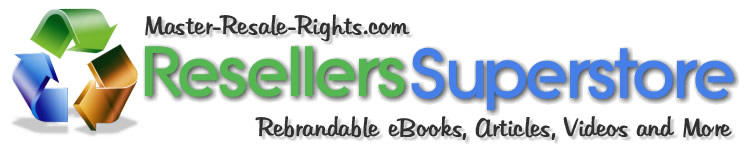|
Today's Lower Price: $15.29
Our Wholesale Price: $17.99
You Save: $2.70
Product ID : WPM760934
Special OfferPurchase 1 of WP (Wordpress) Warm Up - Video Series and get:
A $6.79 VALUE! Purchase |
Description
- Download File Size - 152,383Kb
- Video Format - Flash
- Viewing Requirements - Any Web Browser
- Number of Videos - 13
- Release Date - 2011
- Suggested Retail Price - 37.00
Product Summary
Look over my shoulder and I literally take you by the hand and show you HOW
in this step by step training
In this video series, you'll have access to ten short videos that shows you how
to install, setup, and maintain a Wordpress blog.
Obviously we don't want you to become overwhelmed, so the videos are split up
into bite sized chunks ...short and straight to the point, so you get what you
want in a matter of time...
And soon you'll have your Wordpress blog up and running in no time!
Here's a list of this 13 part video series in more detail
Video #1 - Introduction to Wordpress
In this video, you will be given an overview of how to setup and use a Wordpress
blog effectively for your goals.
You'll also be given a quick overview of what you'll be learning, in the rest of
this video series, so you can speed the process of setting up your Wordpress
blog faster.
Video #2 - Getting Things Ready
Before you install Wordpress, there are a few things you need to do to get
things ready. We'll discuss those things and you can watch over my shoulder step
by step and click by click how to do it. It's really not that hard and a non
technical savy person can understand the process easily.
Video #3 - 3 Step Installation Using Fantastico
In this video, you will learn how to install Fantastico using a 3 step
installation. This process literally takes less than 3 steps, however only works
if you use web hosting that uses the Cpanel platform. However if your web
hosting company doesn't use Cpanel, don't fret, we've got you covered, read
on...
Video #4 - How To Manually Install Wordpress
If your web hosting company doesn't use Cpanel, but instead using their own
proprietary hosting system, then in this video, you will learn how to install
Wordpress manually. But don't worry, I will show you click by click how to do
this and I'll walk you through the whole process.
Video #5 - Dashboard Walkthrough
Once you have installed Wordpress on your domain name, I'd like you to have a
quick walkthrough of the administrator dashboard. This dashboard allows you to
control your Wordpress blog or website easily, but often it can be cluttered and
hard to understand if you haven't used it before.
Video #6 - Themes
Want a professional looking website without having to know web design code?
Wordpress Themes are easy to find and install. There are thousands of free
Wordpress themes out on the internet, and you will learn in this video how to
find them.
Video #7 - Plugins
Plugins are applications that attach to the Wordpress system and allow you to
create forms, add slideshows, customize your website with many add-ons that make
things more user friendly for your viewers and readers. In this video, you will
learn how to find plugins, how to separate good ones and bad ones, and most
importantly how to install the plugins onto your website. Don't worry, it is
very easy and you'll be amazed how quickly and easily you can install several
plugins within less than a few minutes.
Video #8 - SEO Optimize Your Blog
Before you add any content, it would be wise to optimize your blog for SEO. In
this video, you will learn how to make your blog search engine friendly to
Google and other search engines. Doing so will allow search engines to come to
your site and know exactly what your site is all about. By doing this simple
step, you make ranking your website in the search engines easier. In this video,
you will learn how to do that.
Video #9 - Categories, Links, and more
Want to know how to add categories and links to your Wordpress blog to the
sidebar? In this video you will learn how to to go about doing just that.
Categories as you know give you the ability to separate content and also make it
user friendly for not just your viewers, but for the search engines as well. You
will learn how to do just that in this video.
Video #10 - Widgets
Widgets? What are those? Widgets are part of the Wordpress system and if you
know how to use these, you can customize your website or blog quickly and
easily. Let me give you an example here. If you look at a Wordpress website or
blog, parts of it are widgetized, meaning you can add things to it easily and
they are easily customizable. The sidebar which is located on the right hand
side is a good example of an area that is widgetized. You can often take
plugins, for example a slideshow and drag and drop it into a widgetized area. In
this video you will learn more on that.
Video #11 - Blog Posts
Now that you have your Wordpress site up and running, it is time to add some
content. In this video you will learn how to create blog posts. Posts allow you
to add content to your Wordpress site or blog. It's as simple as that.
Video #12 - Uploading Images to Your Post
Would you like to know how to add images to your post? Adding images make your
blog posts interesting, especially because not everyone is a textual learning.
In this video you will be able to see how easy it is to add images to your
Wordpress blog posts.
Video #13 - Add Video
Would you like to know how to add video to your blog posts? There are several
avenues to doing this, however in this video you will learn the easy way to
adding video to your posts.
Reseller Tools
- Includes Sales Page - Yes
- Includes Download Page - Yes
- Other Included Pages - None
- Notable Reseller Extras - None
Distribution Rights
- Resale Rights - Yes
- Master Resale Rights - No
- Private Label Rights - No
- Giveaway Rights - No
- Offered as a Bonus - Yes
- Full Product Copyrights - No
- Full Graphic Copyrights - No
- May Modify Videos - No
- Packaged with Other Products - Yes
- Added to Paid Membership Websites - Yes
- Added to Free Membership Websites - No
- May Publish Offline - Yes
- May Sell on Auction Websites - Yes
Recommended Products
Blogging Videos
How to Make Money As a Video Blogger - Video SeriesThe complete "How To Make Money As A Video Blogger" video tutorial will teach you a great new way you can create tons of...
$8.99 Today's Lower Price: $7.64 |
Blog Setup - Video Series"If You Are Reading This Then You May be Looking To Master The Power Of WordPress...Now You Can Get Up To Speed Even...
$37.00 Today's Lower Price: $31.45 |
Personal Blogging - Video SeriesLearn How To Set Up Your Own Personal or Marketing Blog Little or No Technical Knowledge Required!
$12.99 Today's Lower Price: $11.04 |
ClickBank Cash Blogs - Video Seriesthis video series will take you by the hand step by step through the process of setting up and monetizing ClickBank Review...
$19.99 Today's Lower Price: $16.99 |
Niche Blog Affiliate Profits - eBooks and VideosLearn The Truth And Time-Tested Secrets Behind Niche Blogging That Takes Ordinary People And Turns Them Into Masterful...
$12.99 Today's Lower Price: $11.04 |
Blogger Video TutorialsLearn all that you need to know to setup, and build a blog site on the nets leading blog source.
$4.99 Today's Lower Price: $4.24 |
Blogging
How to Make Money As a Video Blogger - Video SeriesThe complete "How To Make Money As A Video Blogger" video tutorial will teach you a great new way you can create tons of...
$8.99 Today's Lower Price: $7.64 |
Private Label Blowout Package (PLR)Get Full Private Label Rights 10 11 eBooks, and over 600 Articles.
$9.99 Today's Lower Price: $8.49 |
|
Blog in a BoxANYONE Can Create Their Own Blog Quickly AND Successfully Make A Profit, Even If They Have NO IDEA What A Blog Actually Is.
Price: $0.00
|
Blogging for Profits (PLR)If you want to start a profitable blog, or profit from an existing blog, you need to know this information!
$3.99 Today's Lower Price: $3.39 |
Blogging Professional (PLR)The Complete Guide To Building A High Profit Blog Empire!
$9.99 Today's Lower Price: $8.49 |
Wordpress
Instant WordPress AdSense ThemesFinally, a system so easy that even a newbie can use to make more money Google Adsense and Clickbank, without ANY extra...
$8.99 Today's Lower Price: $7.64 |
Wordpress Beginners Guide (PLR)Wordpress Beginners Guide - ebook - Private Label Rights
$6.99 Today's Lower Price: $5.94 |
12 Wordpress Christmas Themes (PLR)These Wordpress Themes Various Colors Come With A Choice of Left & Right Sidebars.
$6.99 Today's Lower Price: $5.94 |
Twitter and WordPress (PLR)Multiply to Power of Each to Get More Traffic.
$0.99 Today's Lower Price: $0.84 |
Create a Facebook Social Network Using Wordpress - Video Seriesfacebook is one of the largest social networks on the Internet. learn how you can create your own social network you can...
$9.99 Today's Lower Price: $8.49 |
Wordpress Blogging for Newbies (PLR)Complete Step by Step Guide on Setting Up and Running Your Own Free Wordpress Blog.
$4.99 Today's Lower Price: $4.24 |
More PLR Vidoes & eBooks Like This
WordPress Design - Video Seres (PLR)Learn how to edit, and customize your WordPress Blog's theme with the videos.
$5.99 Today's Lower Price: $5.09 |
Optimizing Wordpress 2.8 - Video SeriesStep By Step Videos Show You How To Use Wordpress to Maximize Your Earnings And Rapidly Create Profit Pulling Site After...
$9.99 Today's Lower Price: $8.49 |
Business Blog Tutorials - eBooks and VideosBusiness Blog is a cutting edge course that ANYONE can use to learn the basics of blogging and Wordpress technology and...
$16.99 Today's Lower Price: $14.44 |
Wordpress Mastery - Video Series (PLR)Master Wordpress with these 30 step by step videos.
$14.99 Today's Lower Price: $12.74 |
Wordpress v 2.6 Unleashed - Video SeriesStep By Step Guide How To Use Wordpress to Maximize Your Earnings And Rapidly Create Profit Pulling Site After Profit...
$8.99 Today's Lower Price: $7.64 |
SEO for Wordpress - Video SeriesOptimizing your blog really isn't that hard, but you do need to know what to do.
$14.99 Today's Lower Price: $12.74 |
WP (WordPress) Setup Checklist - eBook and VideosNow, thanks to the WP Setup Checklist, you can breathe a sigh of relief because this document will take you by the hand...
$12.99 Today's Lower Price: $11.04 |
Easy WP (WordPress) - Video Series25 Step-By-Step Video Tutorials On How To Start and Run Your Own Blog For Fun or Profit!
$14.99 Today's Lower Price: $12.74 |
Wordpress Video TutorialsMassive Video Course.. Step-By-Step Guide Shows How To Plan, Create, Customize & Secure Your Blog Business Empire!
$14.99 Today's Lower Price: $12.74 |