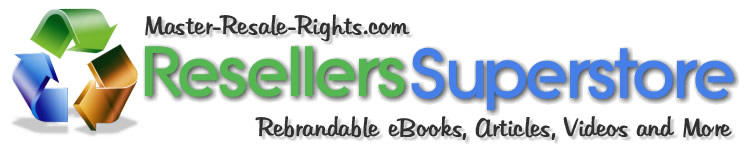|
Today's Lower Price: $16.99
Our Wholesale Price: $19.99
You Save: $3.00
Product ID : RYB683
Special OfferPurchase 1 of Run Your Business Using Google - Video Series and get:
A $5.94 VALUE! Purchase |
Description
- Download File Size - 106,690Kb
- Video Format - Flash
- Viewing Requirements - Any Flash Enabled Web Browser
- Number of Videos - 12
- Release Date - 2010
- Suggested Retail Price - $27.00
Product Summary
A Tutorial Series That's GUARANTEED To Help You Master Google Infrastructure & Make Business Communications & Information Sharing A Breeze!
- Are you looking for a better way to manage emails, document sharing, websites, domain registration and more?
- Would you like to feel confident that all your employees were grouped correctly to securely receive and share essential business information?
- Do you want to make business communication faster and more user friendly with a complete system that manages the full spectrum of tools you require?
If you run a business with one or more employees, then you face the challenge of ensuring that all your business 'stakeholders' can access the essential information they need for their roles.
While you may find there are different solutions available, for many small businesses these solutions are simply too expensive to justify their use in their day to day operations.
This training is the perfect solution to build upon your business management and communications.
This video series uncovers:
- How you can use GoogleDocs to search, store and manage your business documents and spreadsheets - perfect for small businesses needing to share information
- How you can create a Gmail email account and receive desktop notifications
- Discover how you can check your Gmail via your mobile phone
- Look at how you can personalizing an iGoogle or start up page to gain instant access to some of the powerful Google tools and applications
- See how Google Talk can work for your business and a means of instant messaging and as a PC to PC voice call provider
- Find out how you can integrate the Google Talk service with your Gmail account or download it as a separate IM application
- Use the GoogleDocs tools for online collaboration - adding and removing collaborators so that different employees can access and work on different documents
- Watch a demonstration of the Google Calendar - a free online calendar which can be used for managing employee schedules and to share events
- Discover a range of additional uses and applications for these powerful online tools
- If you're ready to truly turn around your online business activities once and for all - then you won't find a more comprehensive or effective learning system around!
Here's exactly what the sequence of videos you'll get includes:
LESSON 1 - Setting up a Google account
In the first video, I'll cover the essentials of setting up your Google account to get started. This tutorial includes information on:
1. Prerequisites (domain name, hosting)
2. Where to sign up (http://www.google.com/apps/intl/en/business/index.html)
3. Sign up process
4. Basic configuration (Under Domain Settings)
LESSON 2 - What services are available?
In order to get the most out of the tools, you need to understand exactly what is included. In video two I'll briefly cover what services are available after login. This video includes information on the following:
1. Email
2. Calendar
3. Chat
4. Start page
5. Docs
6. Sites
7. Mobile
LESSON 3 - Initial Service Settings – Part 1
Video three takes you through the essentials of using Gmail (email). This tutorial demonstrate steps to integrate your domain email with Google services (this covers changing the MX records).
LESSON 4 - Initial Service Settings – Part 2
Video four will take you step-by-step through customizing your very own start page to make using these powerful tools easier.
LESSON 5 - Initial Service Settings – Part 3
Every business needs a website these days. In video five, I'll cover everything you need to know about sites and site tools.
LESSON 6 - Initial Service Settings – Part 4
Video six goes through the range of mobile settings available to help you upload information, messages and more via your mobile phone.
LESSON 7 - Creating user groups and users
Providing appropriate levels of access to different documents and the ability to send notifications to members of groups facilitates easier business communication. In video eleven I'll cover this in demonstrations of:
1. What are user groups and user accounts
2. How to create new user groups & user accounts
LESSON 8 - Overview of Services – Part 1
Using email to communicate with employees and colleagues is an essential aspect of your business. Video seven will cover the range of services available with the Gmail (email) software.
LESSON 9 - Overview of Services – Part 2
If you need to manage scheduling for employees and contractors, share events and make sure that your staff are up to date on what's coming up in the future - the calendar is an integral part of the Google package - this is what I'll cover in video eight.
LESSON 10 - Overview of Services – Part 3
Video nine covers the all important sharing of documents, online collaboration and uploading of spreadsheets and other data using GoogleDocs.
LESSON 11 - Overview of Services – Part 4
Keeping in contact with our employees and providing them with the means to communicate with you and each other is crucial. Video ten will help you use the full range of features offered in the Google Chat.
LESSON 12 - Advanced Tools
To streamline user account creation - Video twelve will look more closely at bulk user creation, as well as other advanced tools.
Reseller Tools
- Includes Sales Page - Yes
- Includes Download Page - Yes
- Other Included Pages - Video Sample Page
- Notable Reseller Extras - Email Auto Responders (5), Sales Website Uploading Instructions
Distribution Rights
- Resale Rights - Yes
- Master Resale Rights - Yes
- Private Label Rights - No
- Giveaway Rights - No
- Offered as a Bonus - Yes
- Full Product Copyrights - No
- Full Graphic Copyrights - No
- May Modify Product - No
- Packaged with Other Products - Yes
- Added to Paid Membership Websites - Yes
- Added to Free Membership Websites - No
- May Publish Offline - No
- May Sell on Auction Websites - Yes
Recommended Products
Business - Management
Doing Business With PayPal (PLR)Everything you need to know about using PayPal as your online payment system.
$4.99 Today's Lower Price: $4.24 |
7 Super Secret eBooksFind out how to generate more sales using these 7 super secret e-books.
$0.79 Today's Lower Price: $0.67 |
Influence, Persuade & Captivate Your Way to an Online Business Fortune (PLR)How to control the minds of your website visitors, and have them lining up in droves to shove their cash in your pocket.
$1.99 Today's Lower Price: $1.69 |
Brick and Mortar Business for Newbies (PLR)How To Start Your Own Retail Business And Finally Be Your Own Boss Once And For All!
$5.99 Today's Lower Price: $5.09 |
Home Business Models Exposed (PLR)Make money with the best 12 home business models of the 21st century.
$6.99 Today's Lower Price: $5.94 |
27 Unusual Business IdeasDiscovered! 27 Unusual, Weird and Just Plain Crazy Moneymaking Ideas... for a Work at Home Mom (and Dad too!)
$0.99 Today's Lower Price: $0.84 |
More PLR Vidoes & eBooks Like This
Quick Start Business Guide (PLR)I created Quick Start Business Lessons to save you time, money and frustration. It's an all inclusive lesson plan that...
$9.99 Today's Lower Price: $8.49 |
My Biz Manager - Software SuitePush button easy suite of digital tools that will help you build your business bigger, faster, and easier.
$17.99 Today's Lower Price: $15.29 |
Law of Attraction and Your WealthDiscover how you can magnetically attract wealth into your pockets.
$6.99 Today's Lower Price: $5.94 |
How to Build Effective Sales FunnelsEquip your business with a more powerful strategy to increase sales and make more money.
$5.99 Today's Lower Price: $5.09 |
Taking it to The Next Level - Audio Interview (PLR)Using a Business Coach to Accelerate Your Profit.
$3.99 Today's Lower Price: $3.39 |
More Time More MoneyGet Instant Access To 100 Powerful Ways To Gain More Time And Make More Money So You Can Do The Things You Love Doing And...
$8.99 Today's Lower Price: $7.64 |
The Entrepreneur's MindsetDiscover these 101 detailed tips to become a successful entrepreneur and keep you motivated to pursue your goals.
$6.99 Today's Lower Price: $5.65 |
Entrepreneur Essentials (PLR)Everything You Need To Know To Ramp Up Your Life And Be A Successful Entrepreneur!
$5.99 Today's Lower Price: $5.09 |
Cracking the CodeCracking the Code has little to do with what you do, it's concerned with how you do it. We uncovered 22 crucial principles...
$9.99 Today's Lower Price: $8.49 |