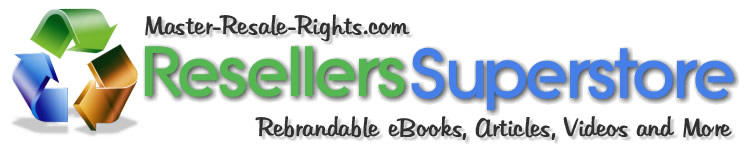|
Today's Lower Price: $8.49
Our Wholesale Price: $9.99
You Save: $1.50
Product ID : PLR5609998534
Special OfferPurchase 1 of Drupal Samurai - Membership Video Course (PLR) and get:
A $11.87 VALUE! Purchase |
Description
- Download File Size - 651,062Kb
- Video Format - Flash
- Viewing Requirements - Any Flash Enabled Web Browser
- Number of Videos - 28
- Release Date - 2008
- Suggested Retail Price - 47.00
Product Summary
Here’s a sneak-peak at what you’ll learn in the Drupal videos
- An Introduction To Drupal - of the Drupal Video series, I will introduce you to and define CMS. Some say the Drupal is the best in the CMS arena, but which version of Drupal is right for you? This video will help you decide so don't skip this one.
- Install Drupal The Easy Way - of the Drupal Video series, I will show you the easy way to install the software. If you can click a mouse and find the keys on your keyboard and click on a few of them, then you can install Drupal in just a few minutes after watching these videos.
- Install Drupal The Manual Way - in the Drupal series will show you how and tell you why you might want to manually install your Drupal software. After watching this video you will be overflowing with confidence in your new found ability to install this awesome program. No worries here, with this step-by-step video.
- Basic User Configuration - of the Drupal Series, you will understand how to create users and assign them various permissions. This will allow them to have access, or zero access to certain places and functions of your website.
- Basic Site Configuration - in the Drupal video series, you will learn how to configure your Drupal Website. When I first hear the words "Configure Your Website" it sounds difficult and time consuming. Not after watching this video it won't be.
- Drupal Blocks - of the Drupal Video Series, you will get a better understanding of what Blocks are and how they will help organize your Drupal site. You are going to learn how to add, and configure your blocks. One of the many new features in version 6.x is how you are able to move your blocks from one place to another. Watch this video and find out how.
- Drupal Modules - In this video we will introduce you to the Drupal Modules.
Modules add tons of additional functionality to your Drupal web sites. We will show what they are, where they are and how to get them to work for you. - Adding A WYSIWYG Module - In this video in the Drupal video series you will see how to add a html editor module to your website. You will also learn how to configure it and this applies to adding most any module to your website.
- Drupal Reports - of the Drupal series you will be introduced to the reports section of your website. Sure reports sound boring, but in this video you will see the benefits of the reports section and how it will keep you informed of all the good, the bad and the ugly of what’s going on in your website.
- Actions & Triggers - In this video we will show you what an action and a trigger are and how they can help simplify your life as a Drupal Website owner and administrator. These two items will automate some of your tasks so you can focus on some of the fun stuff.
- Drupal Themes - In this video of the Drupal Video Series, you are going to learn all things Themes. Where to find more themes, how to customize your existing themes as well as install, enable and configure a new theme. As an added bonus, I'm going to show you how to customize your own shortcut icon also known as a favicon, and install it into your theme. Lets get to it!
- Content Type - In this video on Content Type, we will discuss and define the various Content Types. After watching this video you will no longer be confused on what the difference is between a Page and a Story, or a Blog and a Book. Watch & Learn.
- Content - Add A Page - In this video we will be adding content to our site in the form of a Page. You will learn the difference between a page and other forms of content. This and the other "Content Adding Videos" will get you going in the right direction for making your new Drupal web site ready for the public.
- Content – Add A Story - In this video of the Drupal Video Series, you will be introduced to the adding Stories section. We will be adding an article to a new parent directory we create as well as adding a video to a different parent directory we create. This video is loaded with details, so you don't want to miss this one.
- Content – Add A Book - of the Drupal Video Series, we will be talking about the Book Function. You will learn how to create your Book and set it up so that others can contribute to it as well. This and the other Content Adding Videos are crucial to creating a unique Drupal Web site.
- Menus - of the Drupal Video Series, you will be introduced to the Menu function. The Menu is the same as navigation. You will learn how to create and organize the links to the various content created on your site. Don't allow your Drupal Site to be an unruly mass of content thrown all about - Watch this video!
- Taxonomy - In this video in the Drupal Video Series we will tackle Taxonomy. We will break the code of confusion surrounding Drupal Taxonomy. You will learn how to use Taxonomy to arrange the clutter on your Drupal site to make it both user and search engine friendly. Watch and learn.
- Setting Up The Forum - In this video you will be taken by the hand and shown the basics of setting up your own Drupal forum. Your forum will help keep your members informed and it’s the quickest way to create and sustain your own community.
- SEO - In this video we will cover some tips on making your Drupal site more search engine friendly. The better your sites SEO the better your ranking in the organic search results. This will increase the visitors to your site and this will increase your recurring income. Sounds like a video not to miss.
- Customizing The Front Page Part 1 - In this video you will learn how to customize your Drupal sites front page so that a different page view can appear depending on who is logging in. This video will show you how to add this massive amount of flexibility and functionality to an otherwise dull and plain front page.
- Customizing The Front Page Part 2 - In video 21 of the Learning Drupal Video Series, we will finish showing you how to customize your sites front page.
- Introduction To Setting Up Your Drupal Membership Site - In this video you will be introduced to the process involved in adding membership functionality to your existing Drupal Site. Membership sites are a fantastic way to generate recurring income. If you provide unique and marketable information, why not get paid for it. There are several ways to setup a membership site - here is one of my favorites.
- How To Install The aMember Script - In this video we will walk you through the process of installing the aMember script. If you are not familiar or comfortable with installing scripts, then this is a must see video. Set your fears aside and watch and learn.
- How To Configure aMember - In this video you will be taken by the hand and shown the basics of setting up your aMember script. This lays the foundation for everything else to build from and you might be surprised at just how much is covered in this short video.
- How To Setup Your Payment Processor - This is one of the most important videos in creating your Drupal membership site. Here we walk you through setting up your payment processor. Its simple really, no payment processor - no payment. This video takes all the guesswork out of setting up the payment processor.
- How To Create Your aMember Products (Levels Of Membership) - In this video you will learn step-by-step how to create an aMembers product. For the purpose of these videos the product will be various levels of memberships like a Bronze, Silver and Gold Levels.
- How To Setup Protection For Your Different Products - In video 28 in the Drupal Video How-To Series, by showing you how to protect your products you will learn how to provide different levels of content for different levels of membership. It’s so easy a caveman can do it. After watching this video you will be able to add almost instant value to your membership site by being able to add additional levels and charge accordingly.
- Test Your Membership Site - In this video we will make sure all our t's are crossed and our i's are dotted. After you have put everything together it is time to test it all before you go live. You should be the one to find all the glitches and problem pieces...not your customers - This video will show you what to look for.
Reseller Tools
- Includes Sales Page - Yes (MS Word Format Only)
- Includes Download Page - No
- Other Included Pages - None
- Notable Reseller Extras - Email Autoresponders (5)
Distribution Rights
- Resale Rights - Yes
- Master Resale Rights - Yes
- Private Label Rights (PLR) - Yes
- Giveaway Rights - No
- Offered as a Bonus - Yes
- Full Product Copyrights - No
- Full Graphic Copyrights - No
- May Modify Product - No
- Packaged with Other Products - Yes
- Added to Paid Membership Websites - Yes
- Added to Free Membership Websites - No
- May Publish Offline - Yes
- May Sell on Auction Websites - Yes
Recommended Products
Membership
Creating and Managing Your Own Membership Site (PLR)Simple information to help you get your own membership site started.
$2.99 Today's Lower Price: $2.54 |
How to Start a Membership Website (PLR)Here's How You Can Quickly & Easily Start Your Own Paid Membership Site and Watch Your Income Take Off In Just Weeks!
$0.99 Today's Lower Price: $0.84 |
Magic Bullets - Membership Content PackageYou Are Going To Get The Keys To A Profitable List Building Pros Membership Site With A Full 12 Months Of Content Preloaded.
$14.99 Today's Lower Price: $12.74 |
Membership Juggernaut (PLR)How To Make More & More Money Online, Build Yourself A Larger & Larger List, And Recruit More & More Active Affiliates To...
$0.99 Today's Lower Price: $0.84 |
Membership Mastery (PLR)Now You Can Kick The Technical Roadblocks Out of Your Way And Focus On Building Your Own Membership Site... the Right Way!
$9.99 Today's Lower Price: $8.49 |
Membership Site Manager 2Incredible New Edition Software Lets You Run A Money-Making Membership Site, On 100% Autopilot.
$4.99 Today's Lower Price: $4.24 |
Newbie Marketer
Brandable eBooks for Newbies - Video SeriesNow You Can Create Brandable Reports That Will Spread Like Wildfire!
$9.99 Today's Lower Price: $8.49 |
Free Internet Marketing Guide for Newbies and Boot-StrappersFree internet marketing resources of many kinds that you can use to build up your online busines.
$0.69 Today's Lower Price: $0.59 |
Newbie's Easy Income PlanMake Well Over Two Thousand Dollars In Just Two Days From eBay.
$2.99 Today's Lower Price: $2.54 |
Membership Sites for Newbies - Video SeriesHow To Create Your Own Recurring Billing Membership Website!
$14.99 Today's Lower Price: $12.74 |
Joint Ventures for Newbies - Video SeriesBuild Your Own Tightly Woven Community Of Joint Venture Partners.
$14.99 Today's Lower Price: $12.74 |
Adobe Photoshop for Newbies - Video SeriesLearn How To Create Your Own 100% Original Mini Site Designs From Scratch - In Just Minutes... Using Adobe Photoshop!
$19.99 Today's Lower Price: $16.99 |
More PLR Vidoes & eBooks Like This
Internet Copywriting Handbook (PLR)Discover How Proper Copyrighting Skills Make Big Profits!
$3.99 Today's Lower Price: $3.39 |
Easily Create Your Own WebsiteYou will learn many of the skills and terminology necessary to get your site built and loaded ready for the world to view.
$0.01 Today's Lower Price: $0.01 |
Introduction to Moveable Type (PLR)How to take the pain out of setting up Movable Type on your server.
$6.99 Today's Lower Price: $5.94 |
Web 2.0 for Newbies (PLR)Learn all the basics to successfull web design and marketing utilizing Web 2.o tactics and tools.
$6.99 Today's Lower Price: $5.94 |
Quick and Easy Web Templates (PLR)How To Design YOUR Very Own Professional Web Templates & Designs Under 60 Minutes - NO Previous Experience Needed!
$4.99 Today's Lower Price: $4.24 |
Newbie's Guide to Web DesignHere's the ultimate newbie "crash course" helping you to understand the principles, technology and technical terms needed...
$1.99 Today's Lower Price: $1.69 |
How to Build HTMLGet How to Build HTML and start building your site today!
$0.49 Today's Lower Price: $0.42 |
Color Tips (PLR)The Color Report gives you the guidelines and insights to come up and develop a dynamic equilibrium every time you...
$2.99 Today's Lower Price: $2.54 |
HTML Fastrack PackageThis Set Of Over 35 Fantastic Tools And Tutorials Will Help You Learn How To Create Profitable Web Sites Instantly With Ease!
$0.25 Today's Lower Price: $0.21 |